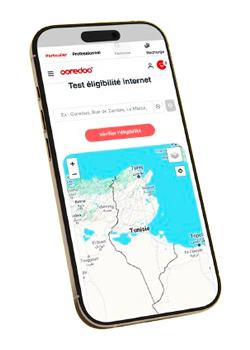The person requesting money (The requester) and the person sending money (the sender) must both be registered with the Mobicash service.
The applicant must be registered for the Mobicash service with a Mobicash prepaid bank card
1- Dial *122#
2- Choose "Transfers" type 4 then 2: Request money.
3- Enter the Ooredoo phone number of the person you are requesting money from (the sender).
4- Enter the requested amount (in millimes).
5- Confirm the money request (the amount with the fees) with your service PIN.
The sender can respond to your request or reject it
1- The sender enters the USSD menu of the Mobicash service on 4: transfer then 3: Respond to a request for money
He thus consults the pending requests. If there are several, he selects the one he wants to answer. It can accumulate up to 3 pending requests.
2- When choosing the request to which he wants to respond, a summary of the request is displayed with the requester's telephone number and the amount. He validates the request with his confidential code.
3- A success sms is sent to the sender and to the requester to confirm the operation.


1.5% (excluding VAT) on the amount transferred. These costs will be borne by the sender.
The minimum transfer amount is 1 DT per day with a maximum amount of 1000 DT per day.
The subscriber can make up to 20 transfers per day.
What is the confidential code?
The confidential code is the code you created when you registered for the service. It allows you to identify yourself on the USSD menu and thus access the Mobicash service. You can change it at any time.
I don't have to use my card's PIN code?
No, you will only be asked for your card's PIN code once and only during registration to identify you as the owner of the card.
Why not use CVV2?
The CVV2 is sensitive data on your card, you do not need it with the Mobicash service. Identification with the PIN code takes place during registration only. Indeed the CVV2 is written on your card. In case of loss of it, anyone could register for the service without your knowledge. The identification is done through the secret PIN code of your card (card that you use on TPE) which ensures total security even in the event of loss of your card. Rest assured, your card data is not stored at Ooredoo, but is transmitted directly and in real time to the electronic payment company of Tunisia (SMT) and to your bank for validation.