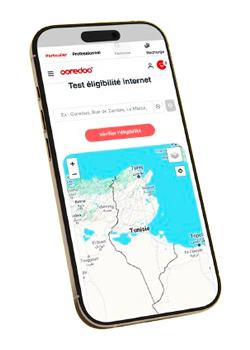- Dial *112#
- Enter the confidential 4-digit PIN code
- Choose "receive money" by typing "5"
- Choose “cash a Western Union money order” by typing “3”
- Enter your 10-digit mandate number
- Enter the confidential PIN code (4 digits) of the e-DINAR SMART card
- Check the amount of the money order and the name of the sender displayed on the screen
- Enter the confidential PIN code (4 digits) of the e-DINAR SMART card to cash your money order

Why do I have to enter my PIN twice to cash a Western Union money order?
Following the first entry, the Mobiflouss menu will display the Western Union mandate intended for you. This will allow you to verify the sender's name and the amount. The second entry of the PIN code will allow you to cash the money on your e-Dinar Smart card.
What is Western Union money transfer to mobile phone?
Mobiflouss offers several ways to send and receive money. Western Union Money Transfer to Mobiflouss is an innovative and convenient way to send money from around the world to Tunisia. With Mobiflouss, the funds are transferred to your e-Dinar Smart card.
Who can transfer money to a mobile phone?
Anyone can transfer money to Mobiflouss. All the sender abroad needs to do is go to a Western Union Agency anywhere in the world, then communicate to their beneficiary the number of the 10-digit money order to be entered in the Mobiflouss menu.
Does the sender have to have a cell phone?
No, your sender does not need to have a mobile phone to transfer money to Mobiflouss. However, if your sender provides their mobile phone number, they will be notified by SMS when the money has been transferred or if there is a problem.
What is the waiting time before the money is available?
Like all Mobiflouss transactions, the money is immediately available in real time.